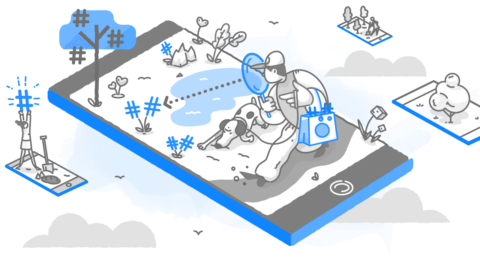Hashtags help expand your reach.
Take the hashtag #nyceats for example. If you’re a restaurant in NYC, it makes sense to tag your posts with #nyceats to bring more people to your page.
In order to maximize your reach, you’d also want to tag your posts with other relevant hashtags such as #nycfood or #nycpizza — but there’s an important caveat. Posts with too many hashtags can come across as inauthentic, too spammy, cluttered, and overall make it look like you’re trying too hard.
So we came up with a way to get all the benefits of using lots of hashtags, without all the downsides.
Follow these instructions to Hide Instagram Hashtags:
- Open a text editor on your phone (we use Evernote, but you can also use “Notes”)
- Type a dot • then press “Return”. Repeat 5 times.
- Place your list of hashtags right underneath the 5th dot.
- Copy the text, line breaks and all.
- Open Instagram and post your photo and caption.
- After you’ve posted your photo, click the comment button, paste the text you copied in step 4 and click “Post”.
- You’re all done!
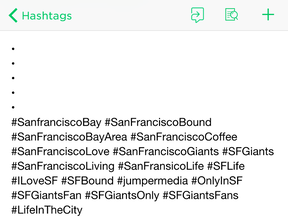
None of this will work if you type the dots directly into Instagram. That’s why you need to use the text editor!
If you are looking for other useful tools like Evernote to enhance your Instagram, I highly suggest you check out this killer guide we put together which profiles the Best Instagram Tools for Your Business!
When you’re all done, it should look something like this:
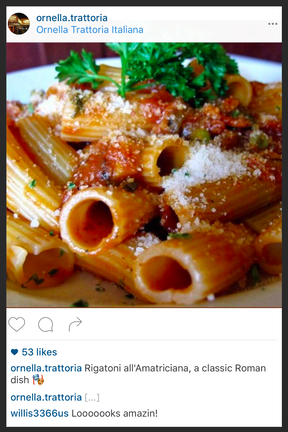
Instagram allows you to use up to 30 hashtags, and we recommend using anywhere from 8 to all 30!
Even more important than hiding hashtags, is choosing the right hashtags to use in the first place.
Here at Jumper we work with over 2000 small businesses and entrepreneurs trying to grow their brand on Instagram, and it consistently amazes us that most people have no freaking clue what hashtags to use. It sounds simple, but it’s actually pretty counterintuitive, and most of the advice out there sucks.
We kept giving our clients the same advice over and over about hashtags and eventually we decided to just write it down and share it with the world. So here you go, read this article and learn how to choose Instagram hashtags once and for all.
What do you think of hiding hashtags in the comments? Does you think it looks better than putting them in the caption?
Bonus Material:
⇒ The Instagram Toolbox! ⇐
Access the 16 free marketing tools we love and use every day at Jumper Media.
Need help managing your company’s Instagram,
getting more followers,
creating awesome social videos, or
optimizing Facebook Ads?
You’ve come to the right place.
Get in touch for a free demo.